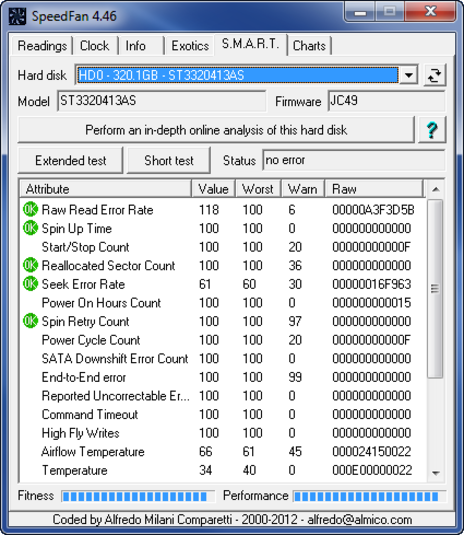SpeedFan
Freeware that lets you track and change your whirring blades' RPMs
- Category Analysis & Optimization
- Program license Free
- Version 4.52
- Size 2.14 MB
- Works under: Windows ME
- Program available in English
- Program by Alfredo Milani Comparetti
SpeedFan is a powerful monitoring and management suite for PC hardware.
SpeedFan is a tool for advanced computer users that provides details about a PC system. You can inspect the voltage and temperature of many different components as well as adjust revolutions per minute or RPM on a per-fan basis. The program is useful to novice and intermediate users for the information it provides, but it really shines in the hands of the advanced users who can use it as a troubleshooting tool or in conjunction with out platform tools, such as Prime95.
If your computer has a sensor, then it’s likely that SpeedFan will give you access to the information that the sensor provides. Sensors can indicate fan speed, component temperature, and so forth. Some sensors, such those on hard drives, provide advanced information, which is why you can use this program to monitor hard drive health and have indications when a drive has started to fail.
SpeedFan doesn’t just throw a bunch of numbers at you. There are many different ways it presents that information to you based on context. It features charts, graphs and meters, and information is provided in real-time, which means you can watch meters fluctuate, and you even have access to histories so you can tell if a value is an aberration or a trend.
Speed Fan is not what you’d call a user-friendly program. It can be intimidating to the novice, but perhaps that’s a necessary evil of creating such a sophisticated tool. Fortunately, it does have warnings built into the UI that indicate settings that could damage components if set incorrectly. Some features are incomplete and still a work in progress, and the program requires administrative privileges every time it launches, which can be a tad annoying.
Pros
- PC monitoring and management suite
- Manipulate fan speeds
Cons
- Not user-friendly
- Requires admin privileges each launch